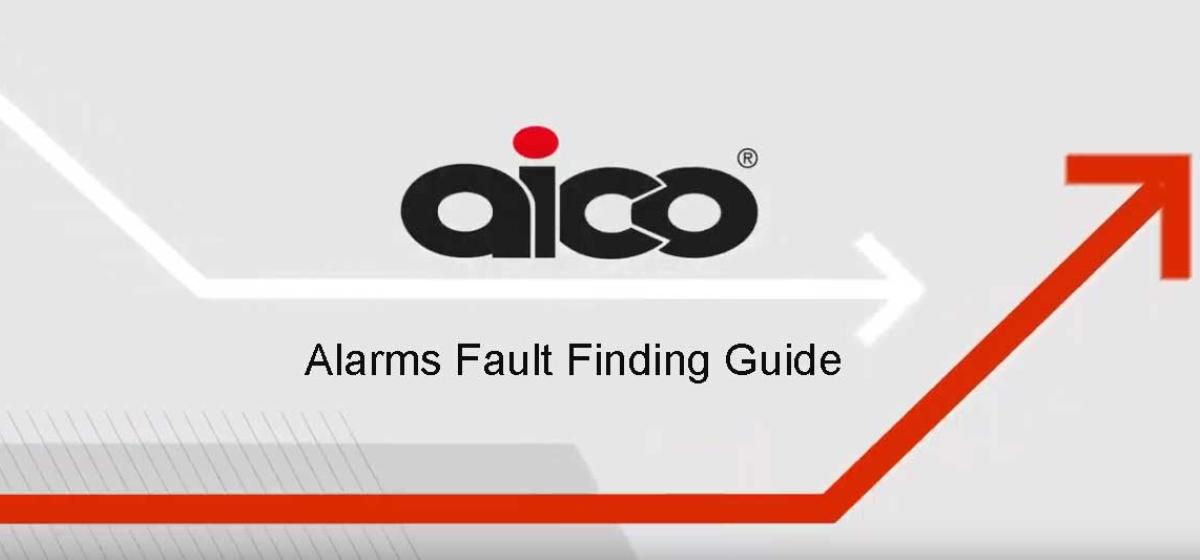As with most technology, you may experience technical faults with Aico’s range of alarms. Aico has a helpful page for basic fire alarm and cleaning maintenance advice.
This Sparks guide goes into more depth concerning Aico alarms fault-finding. We will advise you on how to resolve various issues that may arise, and ten of these questions we try to answer are:
- Why is my smoke or heat alarm sounding for no reason?
- Why is there a regular single beep coming from my smoke or heat alarm?
- Why is there an irregular beep coming from my smoke or heat alarm?
- Why aren’t my alarms interconnecting via RadioLink+ interconnect?
- Why aren’t my alarms interconnecting via hard-wired interconnect?
- How do I fix the test button, if it isn’t working?
- Why aren’t alarm accessories working with all or some alarms?
- Why is my Carbon Monoxide (CO) alarm sounding?
- Why is my Carbon monoxide alarm giving a regular single beep?
- Why is my CO alarm beeping irregularly?
Why is my smoke or heat alarm sounding for no reason?
- Identify the alarm with the flashing red light. Press the ‘Hush’ button to silence it.
- If this doesn’t work, clean the alarm using a vacuum.
- Wait for 10 minutes and the problem should be resolved.
- If using RadioLINK+, ensure that the alarms have been properly House-Coded.
- Reset and House-Code the RadioLINK+ system.
- Check that any old hard-wire interconnection wires have been disposed of.
- See if there are any cooking fumes or steam around the alarm in question. If this is the case, it
- may be situated incorrectly for the alarm type. Look into where your alarm should be placed.
Why is there a regular single beep coming from my smoke or heat alarm?
- If the green power light is off, check your fuses and wiring.
- If the alarm is a 140RC Series, detach the alarm from its base and change the battery.
Why is there an irregular beep coming from my smoke or heat alarm?

- Check the wiring (and connection) of the alarm.
- Find any gaps where cables enter the base of the alarm. Fill in these gaps so that cold air is unable to enter.
- Look to see if there is anything on the same circuit that could be causing electrical interference.
- For instance, a central heating pump on the same circuit may be creating problems.
- Clean the alarms thoroughly.
Why aren’t my alarms interconnecting via RadioLink+ interconnect?
- Press and hold the ‘Test’ button for 10 seconds.
- Ensure that your alarms have been House-Coded.
- See that the earth cable hasn’t been wired into the ‘IC’ terminal.
- If the wires insulation has been tested with high voltage, replace the alarms and bases.
- Face the bases of the replacement alarms in the same direction, to maximise signal strength.
Why aren’t my alarms interconnecting via hard-wired interconnect?
- Press and hold the ‘Test’ button for 10 seconds.
- Examine interconnecting wires to ensure they are wired properly.
- Check for short circuits. This is a circuit that is allowing current to pass along an unintended path.
- If the Live and Neutral wires have become entangled, the alarm will be impaired. See the wiring guide for advice on how to fix the wire and replace the alarm.
How do I fix the test button, if it isn’t working?
- Press and hold the ‘Test’ button for 10 seconds.
- Establish that the alarm is connected to the base.
Why aren’t alarm accessories working with all or some alarms?
- Ensure the alarms and their accessories are compatible.
- On a RadioLINK+ system, make sure they are House-Coded.
- If the hard-wired system is interconnected, make sure all the connections and wiring are correctly positioned for alarms and their accessories.
- See that the units are receiving power and all switches are turned on.
- Check if the alarms themselves are operational.
Why is my Carbon Monoxide (CO) alarm sounding?
- Be very careful; there are likely to be dangerous levels of carbon monoxide present. Turn off the appliance and open all windows and doors. Then leave your home.
- Call the emergency number for the gas or fuel supplier.
- Do not re-enter the property until the alarm has stopped.
- Use an AudioLINK report to extract details about the incident (if applicable for the alarm).
Why is my Carbon monoxide alarm giving a regular single beep?
- If the green light is off, examine the fuses and wiring.
- Use an AudioLINK report to extract details about the incident (if applicable for the alarm).
Why is my CO alarm beeping irregularly?
- Examine the wiring and connections.
- If the green light has gone out, check the fuses.
- Check to see if there is any other appliance on the same circuit which could be creating electrical interference.
- Use an AudioLINK report to extract details about the incident (if applicable for the alarm).

We hope this article has given you answers to any questions you may have regarding faults with Aico alarms. As you can gather from this guide, most problems are easy to address and solve in a few steps.
Aico’s site has fantastic technical support if you find yourself in need of it.