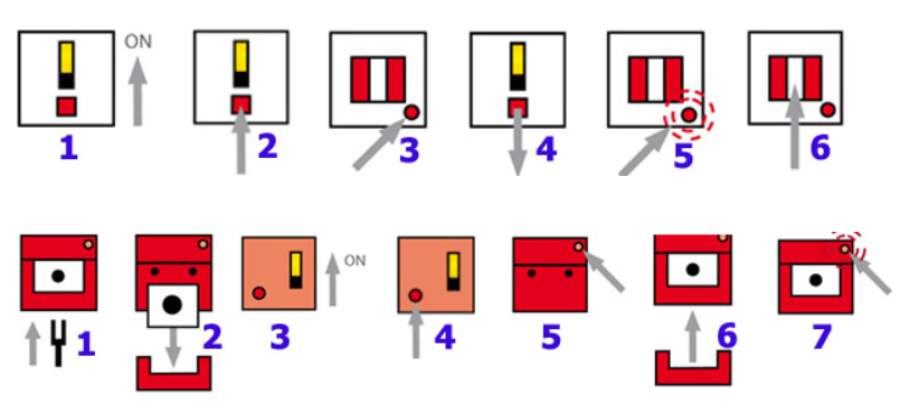This guide is a part of the Aico "How do I Test / Commission?" help - Aico guide to testing / commissioning hard wired alarms / relays / switches / call points, RadioLINK alarms, bases, switches, call points, etc.
Also, this article is a continuation of the, How do I Test / Commission my Aico Smoke / Heat Alarms? Consult this article to find out more about the simple steps you need to take in testing or commissioning the Aico Smoke / Heat Alarms.
How do I test / commission the RadioLINK Remote Control Switch?

- Slide the yellow battery switch on the back of the switch to 'ON';
- Press the red House-Code button;
- The red light on the front of the switch should come on;
- As soon as it does, release the switch;
- The red light on the front of the switch should start flashing. Put all other RadioLINK units into House Code. Check that the number of flashes equals the number of RadioLINK units. For example, 3 units = 3 flashes, 4 units = 4 flashes etc;
- After 15 minutes the switch will automatically stop flashing (showing it has 'sealed' the codes of the other units). Alternatively, the whole system can be sealed before this 15 minutes has passed by pressing the House-Code button again until the red light comes on solidly, then release. Finally, test the switch by flicking the 'Test' switch ON and checking that all alarms sound.
How do I test / commission the RadioLINK Manual Call Point?
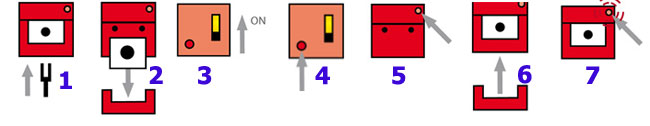
- Push the black key into the bottom of the call point until it clicks;
- Pull off the bottom half of the cover and unclip the white plate;
- Slide the yellow battery switch on the back to 'ON';
- Press the red House-Code button;
- The red light on the front should come on, then go out;
- Screw the call point to the back box. Clip the white plate in and slide the bottom half of the cover back on;
- The red light on the front of the call point should start flashing once a second. Put all other RadioLINK units into House-Code. After 15 minutes the red light will automatically stop flashing (showing it has 'sealed' the codes of the other units). Test the call point by pressing the black dot until it clicks in and checking that all alarms sound. Reset the front plate using the key.