15-250W In-line LED Dimmer Pack Leading Edge for Mains LED, Low Voltage halogen, and Mains GLS or GU10
£106.00
Ex. VAT(over £100+VAT, applies to zones A&B only , £6 +VAT otherwise)

Order online & collect in store
This is the Forbes&Lomax IDP250/LED, a 15-250W In-line LED Dimmer Pack Leading Edge for Mains LED, Low Voltage halogen, and Mains GLS or GU10 available at Sparks for the best price. The In-Line LED dimmer pack can be operated by any momentary switch (button dimmer controllers or retractive dolly or rocker switches).
A single switch can be used to provide On, Off, Raise, Lower operation.
Please note: before using this item, the light bulbs need to be dimmable.
2 way and off retractive rocker can be used for On/Raise and Off/Lower control.
The In-Line LED can also be used for multi-position, multi-gang dimming control and can be programmed to set minimum and maximum light levels which provides the ability to fine tune the dimming range to suit the wide variety of LED lamps available.
15-250W In-line LED Dimmer Pack Leading Edge - Key Features
- 250W In-Line LED Dimmer (capable of 1000W Tungsten Halogen)
- Set both minimum and maximum light levels
- Suitable for Leading Edge Dimmable LED loads
- Hard-fired Dimming, Neutral Required
- Low Voltage Switch Plate Wiring
- Controlled by any Momentary Switch
- Complies with EC EMC, LV and RoHS Directives
- On /Off, Dim Up / Dim Down Functions
- Multi-Position Dimming Control
- Multi-Gang Switch Plate Capabilities
- Fully Isolated Switch Plate Input
- Fully Protected Fused Output
- Guaranteed for two years by the manufacturer
- Also available is a 1000 Watt relay pack available for switching and 1-10 Volt dimming applications.
15-250W In-line LED Dimmer Pack Leading Edge - Specs
- The In-Line dimmer pack can be used and programmed in one or two button mode.
- Single Momentary Switch - any reference to the ‘Up’ switch below can be read to mean ‘the switch’. When adjusting levels, the lamp does not ‘bounce’ up and down as it would in normal mode, this is to aid the setting of levels at the ends of the dimming range. To change dimming direction, the switch must be released and held to start dimming again in the opposite direction.
- 2 way and off Retractive Rocker - The up and down switches are used to set levels but only the ‘Up’ switch is used to store the settings or enter/leave programming mode.
Entering Programming Mode
- Important: Entering programming must be the fi rst action that is carried out after power is applied to the dimmer and can only be activated in the first 5 minutes.
- With the dimmer already powered, press and hold the ‘Up’ switch until the output gives 3 brief flashes (after approx. 20 seconds).
- Programming mode is now active and the switch can be released.
- Programming: The settings that can be edited are shown in the table. Whilst in programming mode, you can edit as many settings as you like (you do not have to leave and re-enter programming mode for each setting)
There are two types of setting and the programming method differs for each:
- ‘On/Off’ setting type - Press the ‘Up’ switch the required number of times as shown in the table. The lamp will then flash briefly to indicate that the new setting has been accepted and then return to either full on or off to show the new value.
- ‘Percentage level’ setting type - Hold the switch(es) to raise/lower the lamp to the desired level and press the ‘Up’ switch the number of times shown in the table to store the level. The lamp will then fl ash briefl y to indicate that the new setting has been accepted.
Note: If the setting cannot be stored because it is invalid, the output will not flash (e.g. attempting to set the Cap level below the Cup level).
- Restore Factory Defaults: Whilst in programming mode, the factory defaults can be restored by repeatedly pressing the ‘Up’ switch until the lamp goes to full brightness and then dims slowly off (This will take approximately 25 presses). When this happens, stop pressing the switch and the output will dim slowly back to 100% and all parameters will be restored to their factory default values.
- Leaving Programming Mode: To manually exit programming mode - Hold the ‘Up’ switch for more than 20 seconds. When programming mode is exited the output will give 3 brief flashes and the switch can then be released.
- Programming mode will also exit automatically after 10 minutes of inactivity or a power cycle.
Operation
A brief press switches the load On or Off and holding the switch dims up or down.
- Single momentary button/dolly switch operation - provides On / Off and Dim-Up / Dim-Down.
- 2 way and off retractive rocker switch operation - provides On / Dim-Up and Off / Dim-Down
Note: Some images and pictures are for reference only. The item may differ from the image/picture due to manufacturer's change. Should you require the exact item in the picture, please call or email us to enquire.












-270x270.jpg)
-270x270.jpg)


