Lutron International SeeTouch QS 8-Button Wallstation in Arctic White with IR Receiver and Raise/Lower, QSWE-8BIRN-AW
(over £100+VAT, applies to zones A&B only , £6 +VAT otherwise)

Order online & collect in store
This is the Lutron European seeTouch QS 8 Button InfraRed Remote Control Wallstation with Raise/Lower buttons in a classical White finish.
Note: the price for this item is on application; please contact us with the list of item/s you require and we will advise on the best price. The best prices on Lutron items at Sparks - price on application.
The QSWE-8BIRN-AW Lutron seeTouch QS 8-Button Wallstation has 8 buttons plus Raise and Lower buttons for lighting and shading control and 2 contact closure input connections
Please note: this item is made to order - it is on a 2 weeks lead from the manufacturer, and it is non-returnable.
- Often used to select 7 light scenes and All Off, IR Remote Control plus master dim up and down
- To be use with Lutron Grafik Eye QS light scene and shading controllers
- To power up to 3 seeTouch QS wallstations directly off 1 Lutron Grafik Eye QS unit. To power 12 additional Wallstations use Auxiliary Power Supply - TU240-15DC-9-BL
- Backlit buttons with optional engraving make it easy to find and operate the Wallstation in low light conditions
- Optional button engraving is angled up to the eye for easy reading
- Non-Insert Frame version
- Finish: white wall station, Lutron QSWE-8BIRN-AW
The Light Control Features
- Recalls preset light levels for scenes (1 - 7 and All Off; 5 - 8 and All Off; 9 - 12 and All Off; or 13 - 16 and All Off)
- Each button will toggle a zone or a group of zones
- Master raise/lower brightens or dims all lighting in the last selected light scene
- Recalls preset light levels for 4 scenes plus Off with 4-scene IR Wireless Remote Control (GRX-IT)
- Recalls preset light levels for 8 scenes plus Off with 8-scene IR Wireless Remote Control (GRX-8IT)
The Contact Closure Features
- Receives up to two contact closure inputs via a connector on the back of the seeTouch QS wallstation
- When keypad is programmed as scene or zone toggle, input 1 closure will perform the top button action, and input 2 closure will perform the bottom button action
- When keypad is programmed as a partition control, input 1 controls the partition programmed to the top button (closure = close partition; opening = open partition) and input 2 controls the partition programmed to the bottom button (closure = close partition; opening = open partition)
The Sivoia QS Shade Control Features
- Used to control multiple groups of shades independently from a single-gang keypad (e.g., a window with a sheer shade and a blackout shade)
- Pressing the Open (or Close) button once will cause the window treatments to move to their fully open (or closed) position. Tap any button (regardless of function) to stop a shade that is in motion
- Master raises/lower opens and closes all assigned shades in the last selected scene
- Control shades with IR Wireless Remote Controls; SVQ-3PIT, SVQ-OCIT, SVQ-4GD-OCIT, and SVQ-4S2G-IT.
Note: Some images and pictures are for reference only. The item may differ from the image/picture due to manufacturer's change. Should you require the exact item in the picture, please call or email us to enquire.
Shipping
Sparks Direct delivers via courier to the UK only; the standard delivery charge is £6 + VAT for all orders under £100 + VAT. If your order is over £120, you get free delivery (unless there's a special delivery charge for the items you wish to order or you're in shipping zone C or D). Full details for shipping charges can be found via Terms and Conditions.
If the items you order are in stock and the order is placed before 1.00pm, delivery can be made within 1-2 working days. If the items are not in stock, we will inform you via email how long it will take or ask for your confirmation if there's a long lead time.
Returns
We offer 30-day returns for unwanted items - please email us to request a returns number which will need to be quoted when the items are returned. For faulty items or items damaged in transit, please advise via email, and an appropriate returns number will be provided. Full details concerning returns and refunds can be found via our Terms and Conditions.